
Every transaction is recorded so that you have a detailed history of each piece of Equipment that has been issued from the MSO to the Contractor.

Go to the From MSO tab,click on the New Record button, enter the Date, Type of Equipment and start scanning Equipment received from the MSO.

Go to the Issued to Tech tab,click on the New Record button. The Date will auto-populate, enter the Tech Number and start scanning Equipment that you are issuing to your tech.

Go to the Returned by Tech tab, click on the New Record button and enter the Document Number. Scan Equipment Returned by your Tech. Enter Account Numbers of Installed Equipment.
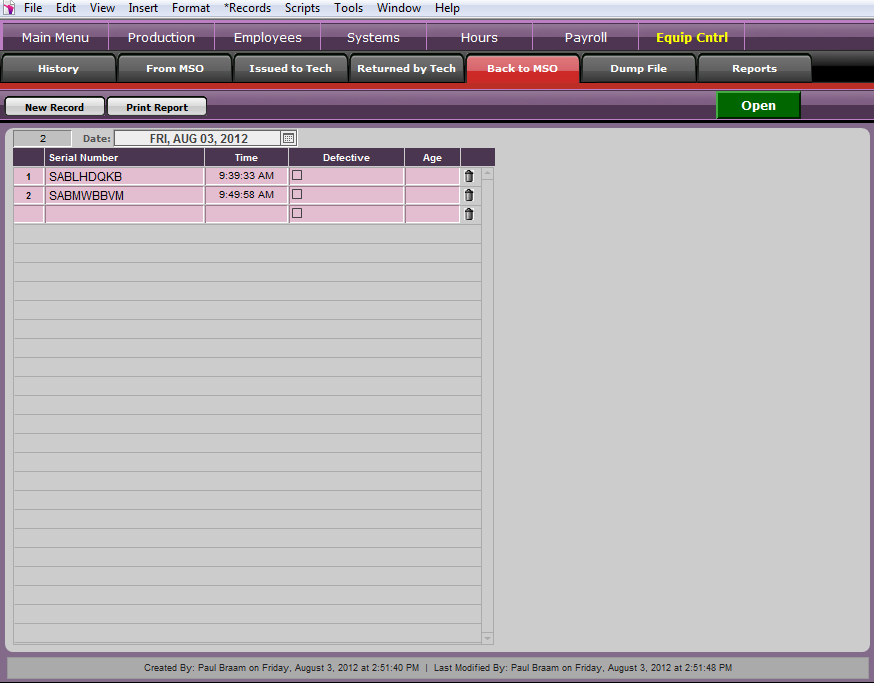
Go to the Back to MSO tab,click on the New Record button. The Date will auto-populate. Scan Equipment that you are retuning to the MSO.



















