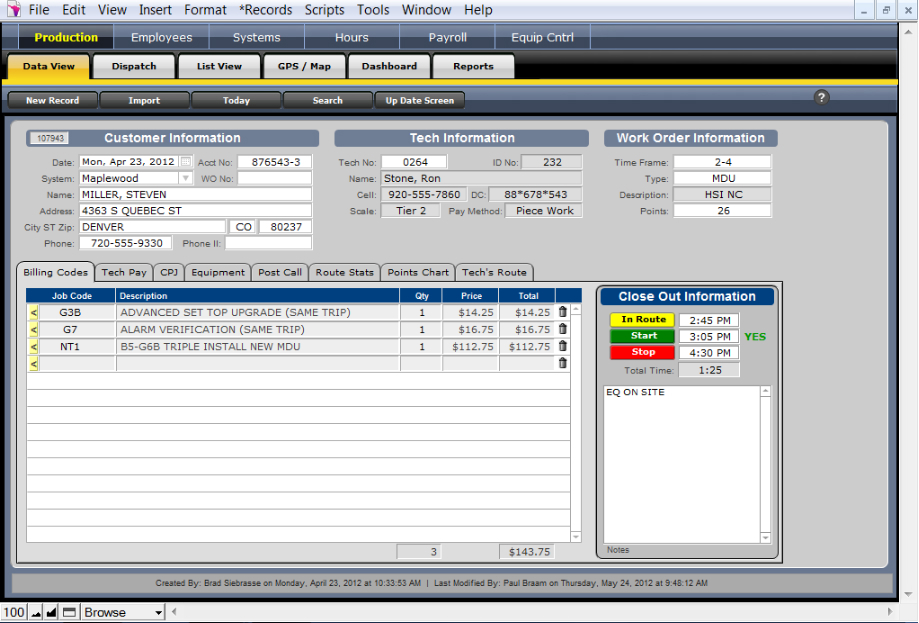
Attractive interface with user friendly Point & Click navigation and tabbing from field to field. Auto-populating fields, drop down lists and menus make data entry a breeze.
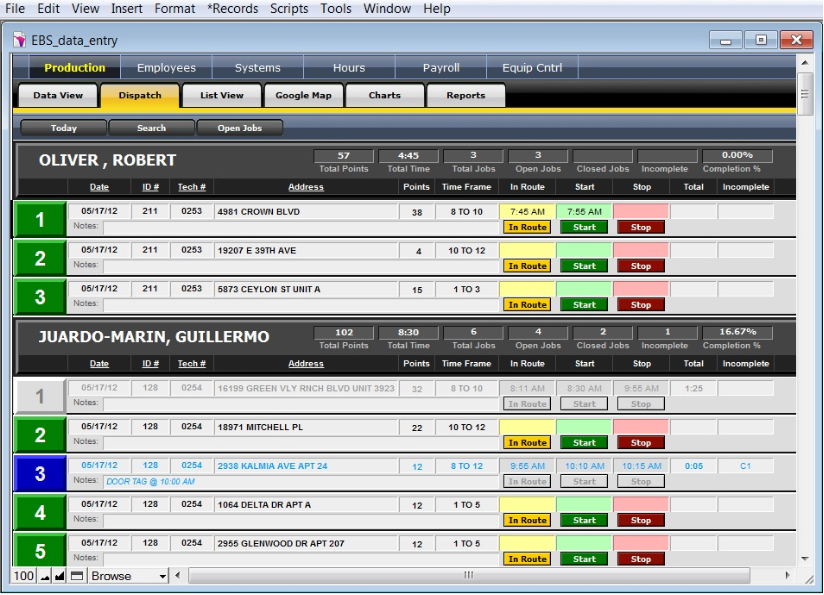
The Dispatch tab summarizes each tech's routed work for the day. Color coded sequence numbers makes it easy to visualize Open, Closed and Incomplete jobs.
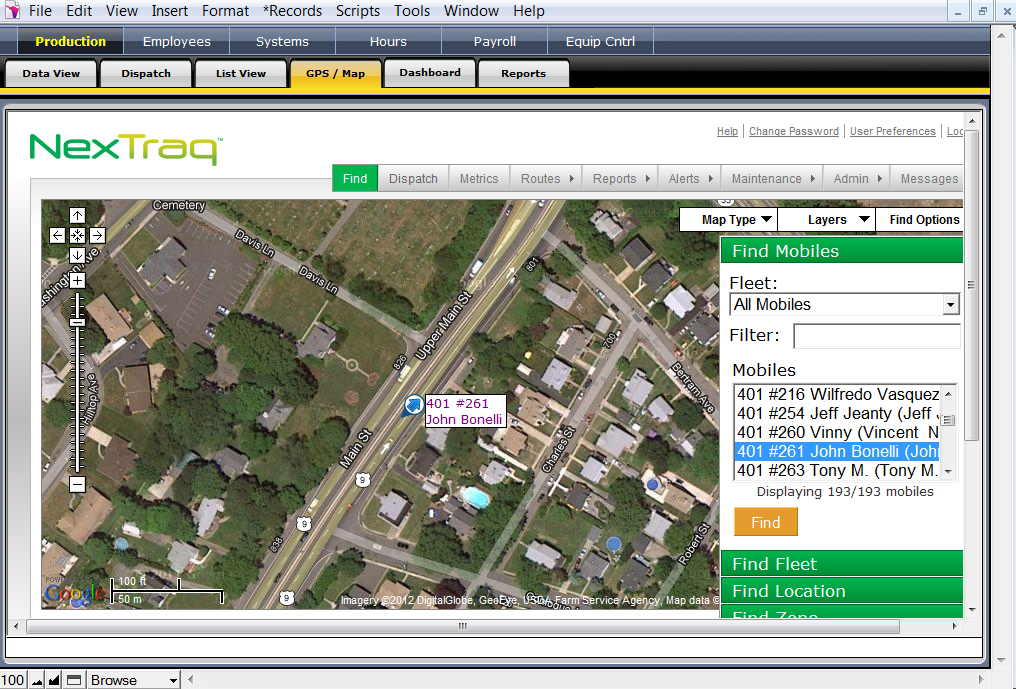
We'll build your GPS system right into your database. No need to navigate away to open browsers or additional windows.
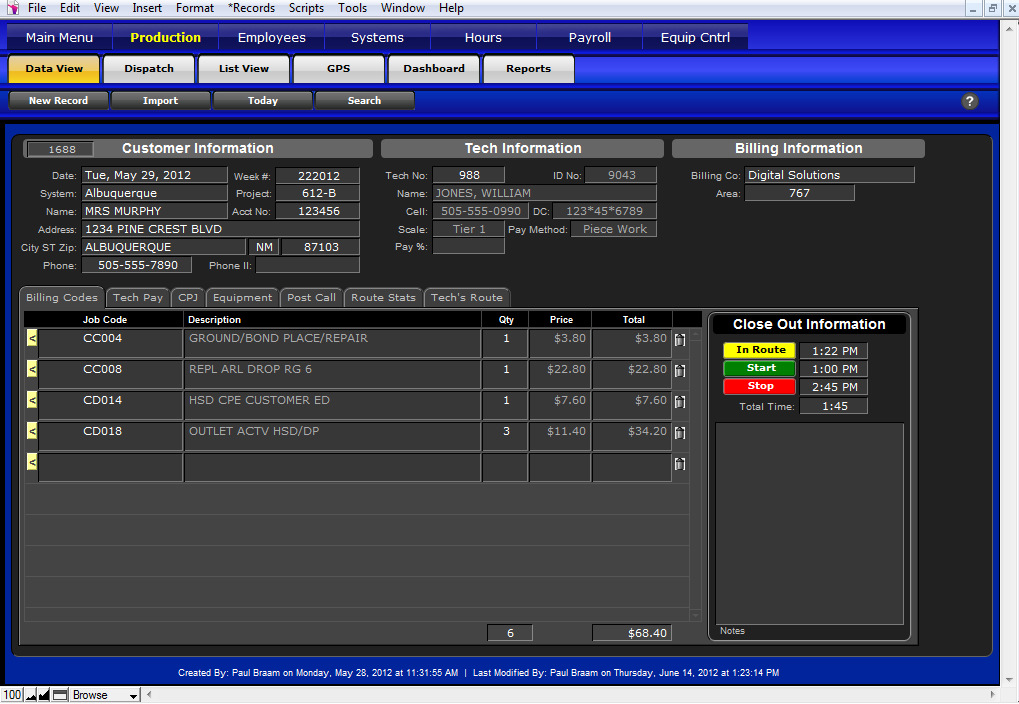
If you don't wish to use our Dispatch features, simply collect the information via your techs' daily route sheets and enter the data the next day.
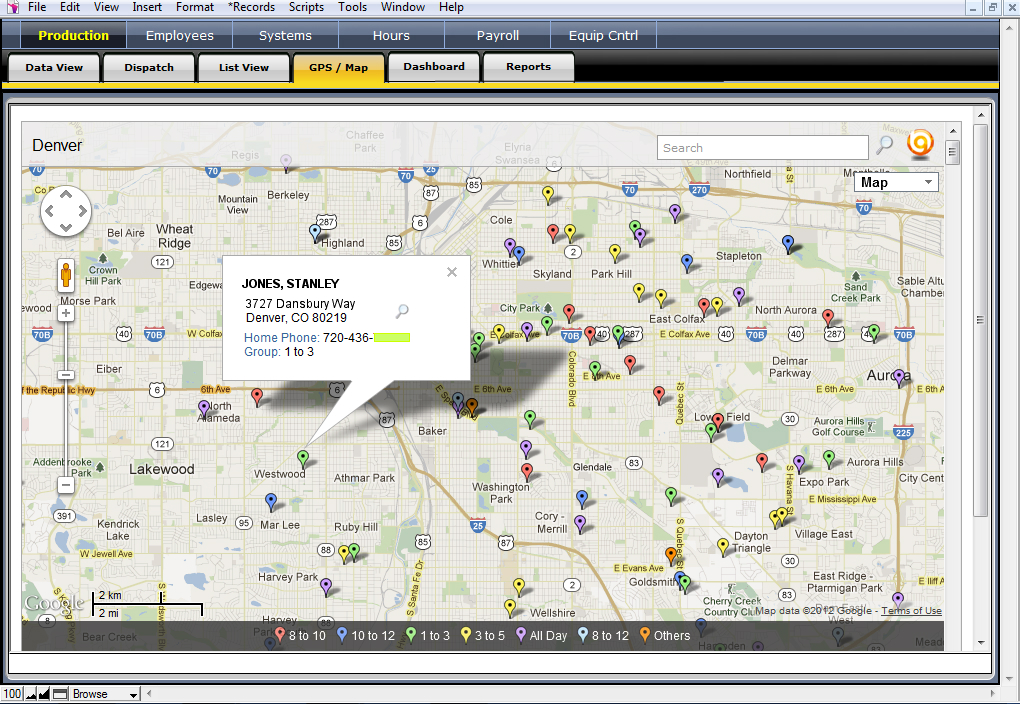
Use mapping sites to route your techs and view each job with a Time Frame, color-coded key.

Our Dispatch Update board gives you an easy to view picture of each technician's route. On this particular board,
Yellow Text = Open Job;
Gray Text = Closed Job;
Blue Text = Incomplete Job.
We'll color code your board any way you wish. See Picture #7 for another example.

This is another version of a Dispatch Update board. Here Black Box = Open Job; Gray Box = Completed Job; Blue Box = Incomplete Job; Red Box = Danger of missing Time Frame (tech is not yet in route within 1 hour of Time Frame expiration). Dispatch board can handle any number of routes.



















