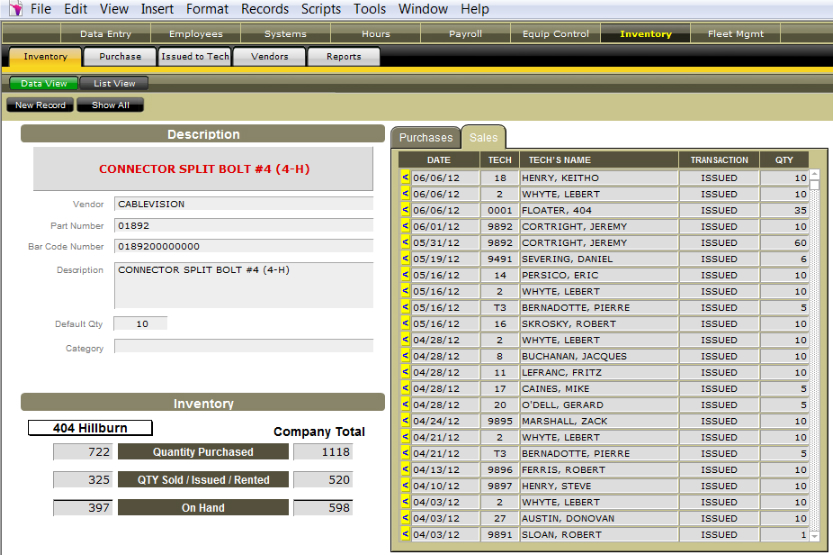
Whether you are tracking capitalized assets, expenses such as small tools or installation materials, our Inventory Control module will give you a precise and accurate accounting of every single item.
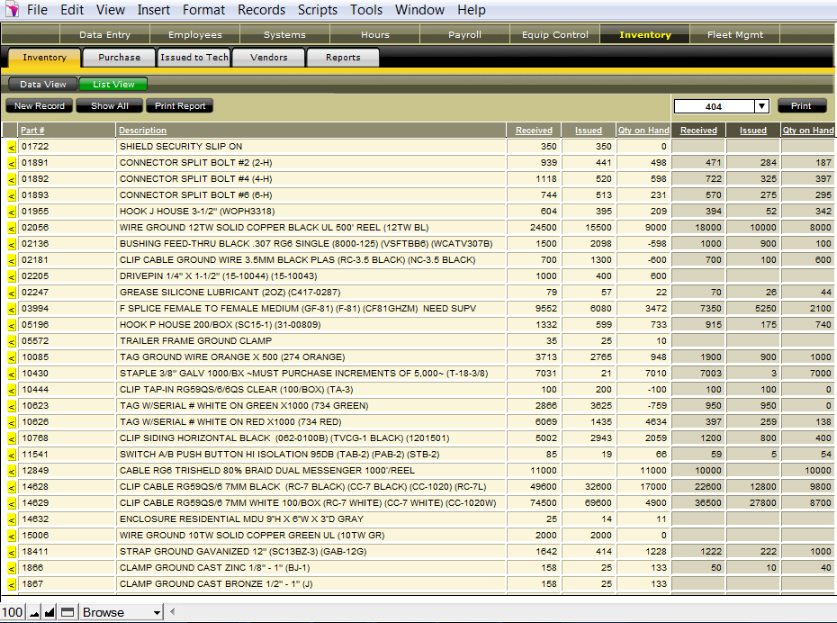
The List View will show inventory totals for each item company wide as well as by Project. Choose the Project Number from the drop down list, and that Projects inventory totals will be revealed.
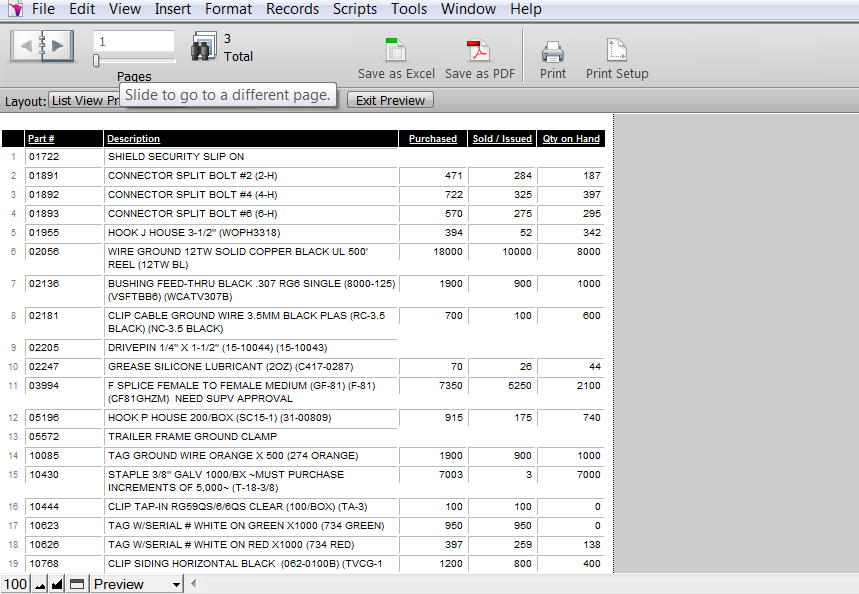
You have the option to Print your reports, Save as PDF or Save as an Excel spreadsheet.
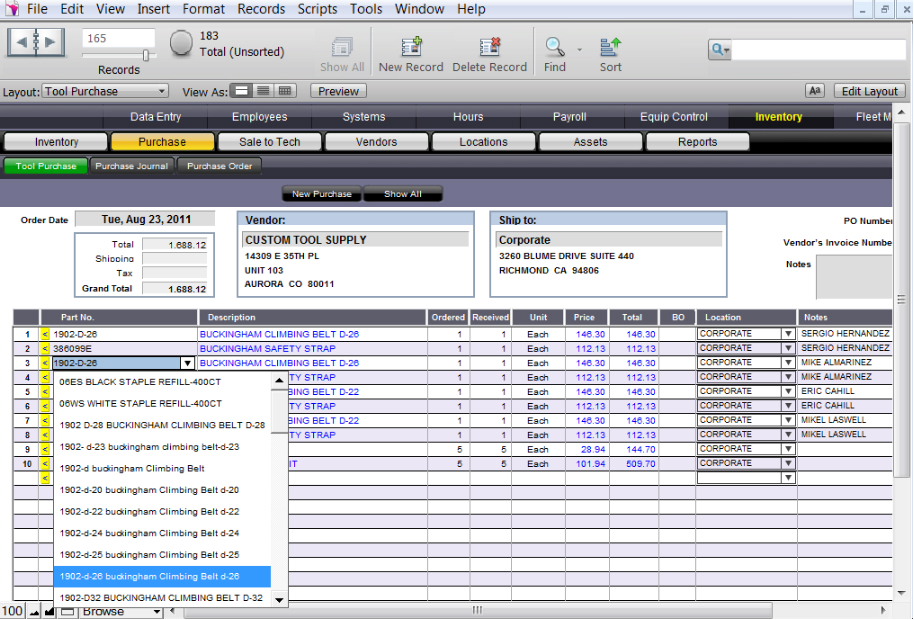
Creating Purchases is a breeze. Simply choose the part number from the drop down list, which contains only items sold by the Vendor you entered on the top of the order. Another option is to scan Part Numbers as bar codes from a master list of items. This will eliminate the need to enter part numbers.
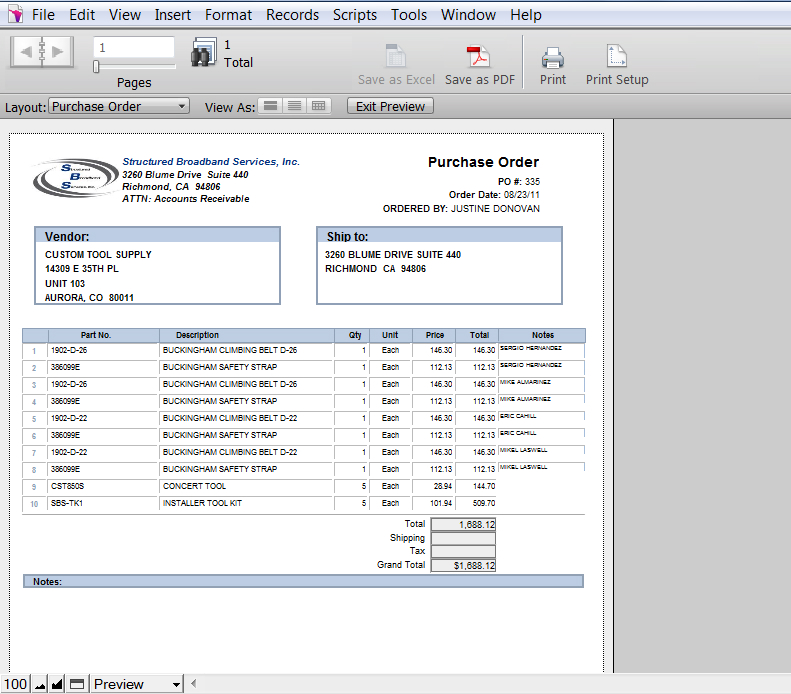
Finally, with the click of a mouse, generate a Purchase Order that can be Printed, Saved as a PDF file or emailed directly to your vendor from FileMaker.
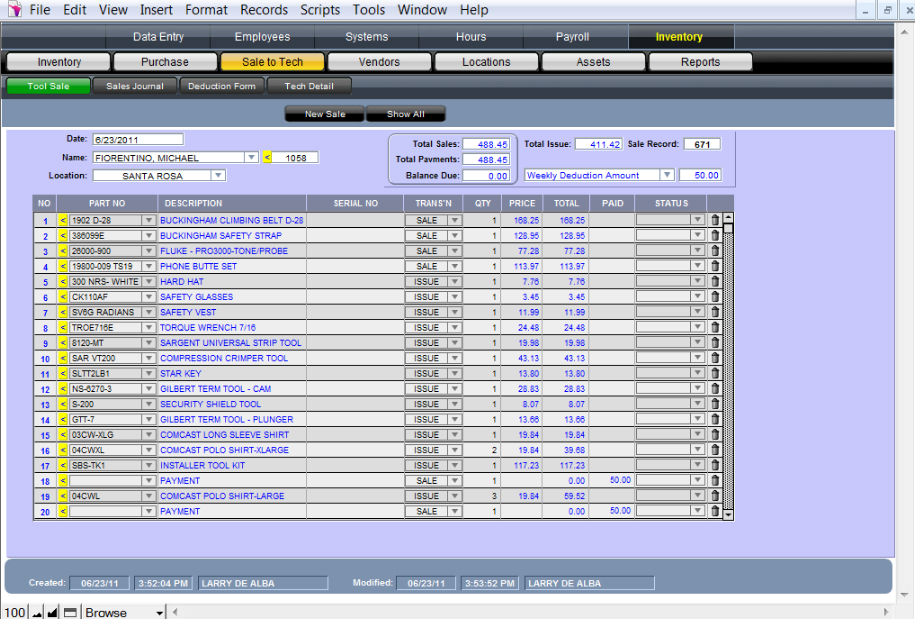
When selling or issuing items to a tech, simply enter the part number and enter whether the part is being "Issued" or "Sold." The totals will be kept separate so you know exactly what the tech owes for items purchased, and the value of each item that was issued to the tech.
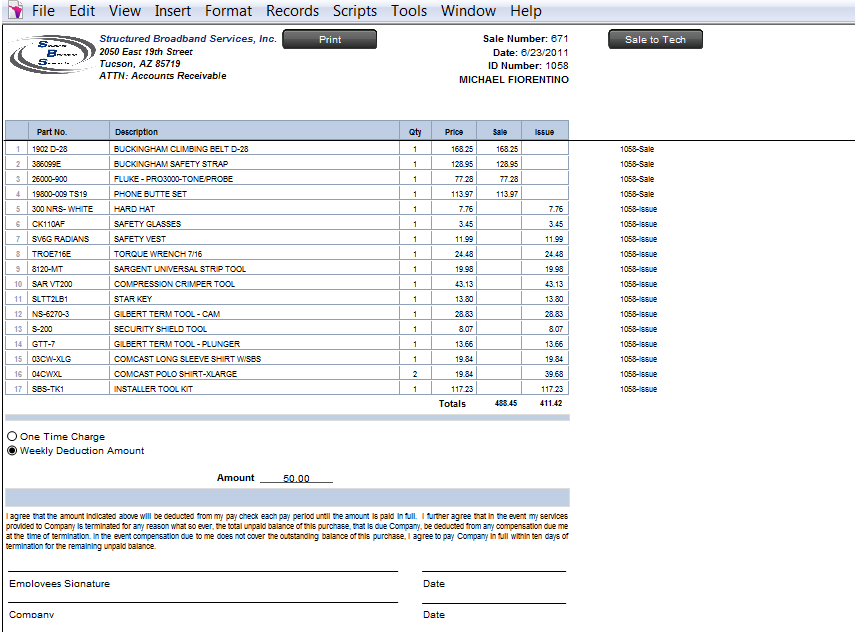
With the click of a mouse, generate a Deduction Form that shows each item, the value of the item and whether it was Sold or Issued.



















